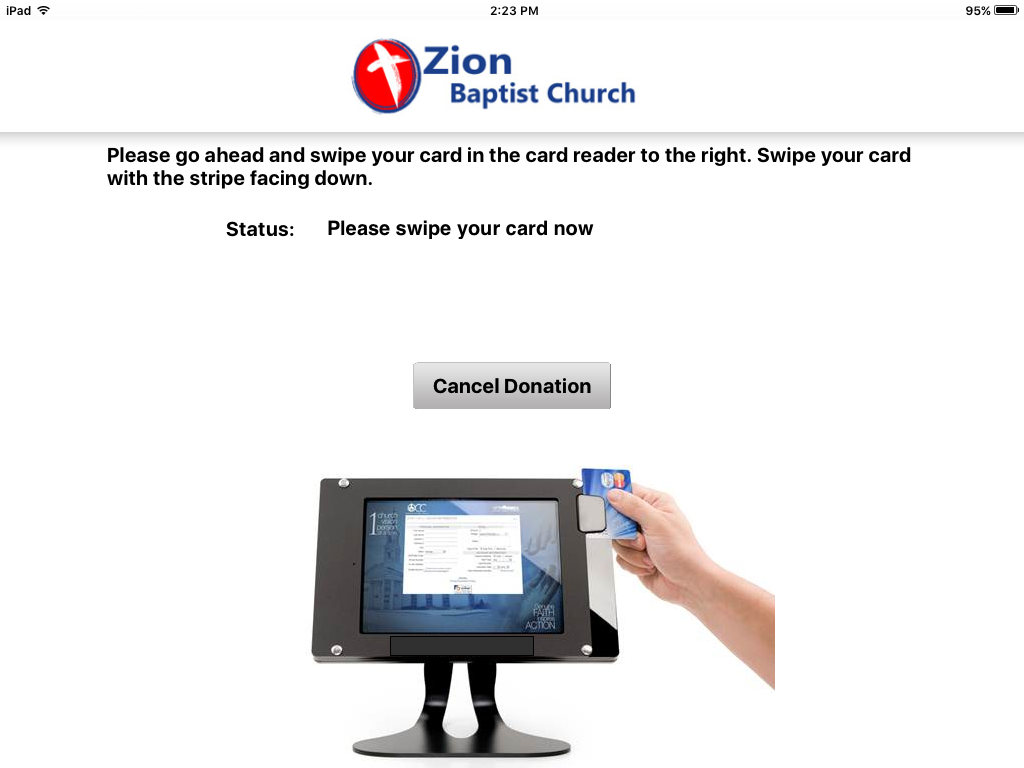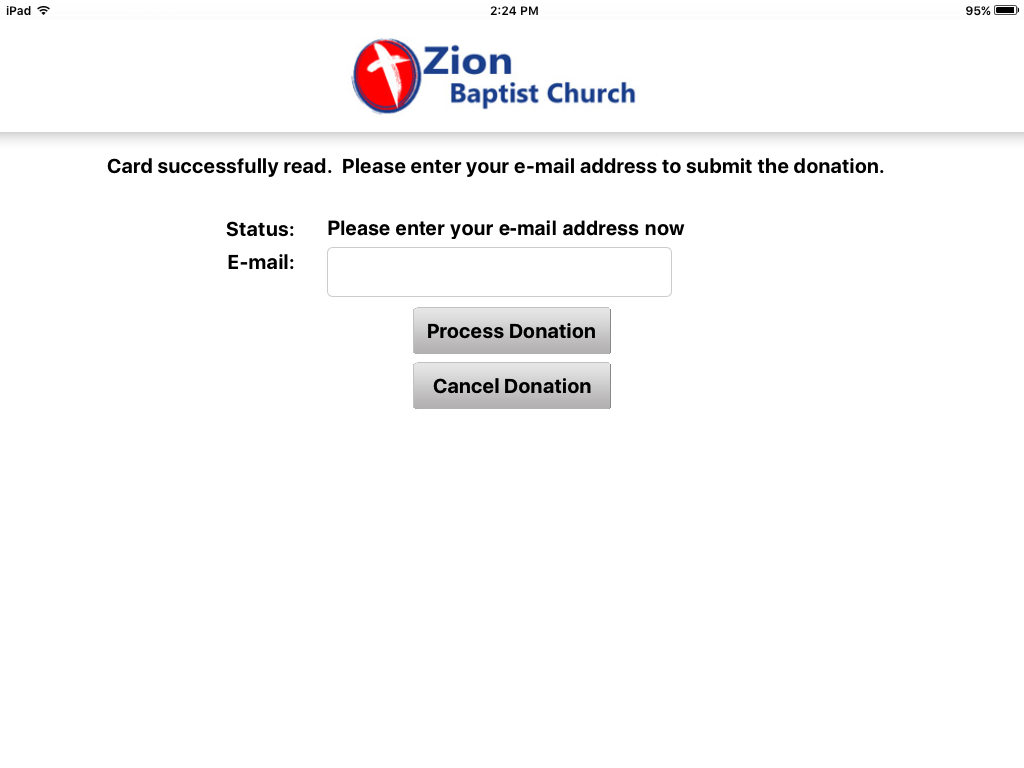Church Kiosk Giving Option- You can use the Giving Kiosk at church which is an IPad with card reader. (If the Church Kiosk App is not open, tap on the App logo and tap launch kiosk.)
Tap the Give Now button-

Select which fund to give towards-
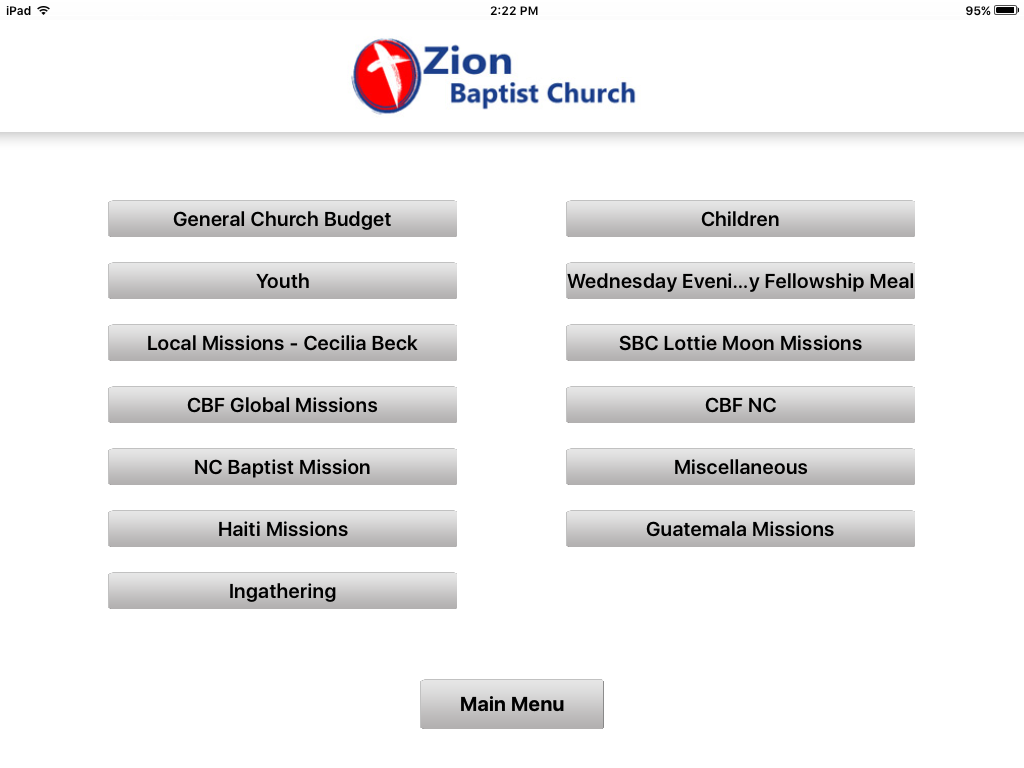
Enter the amount of the gift and click give now-
You can choose to add more to the gift by Selecting another fund, (note– you can select up to three funds to give towards per transaction).
When finished with the gift amount tap process payment-
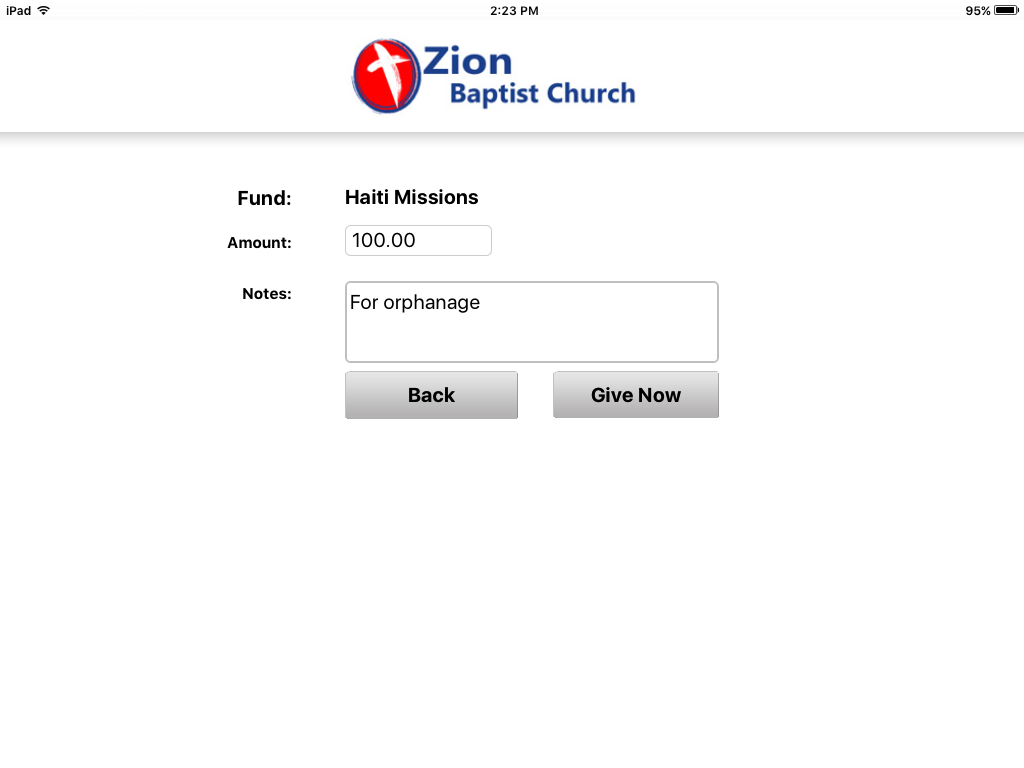
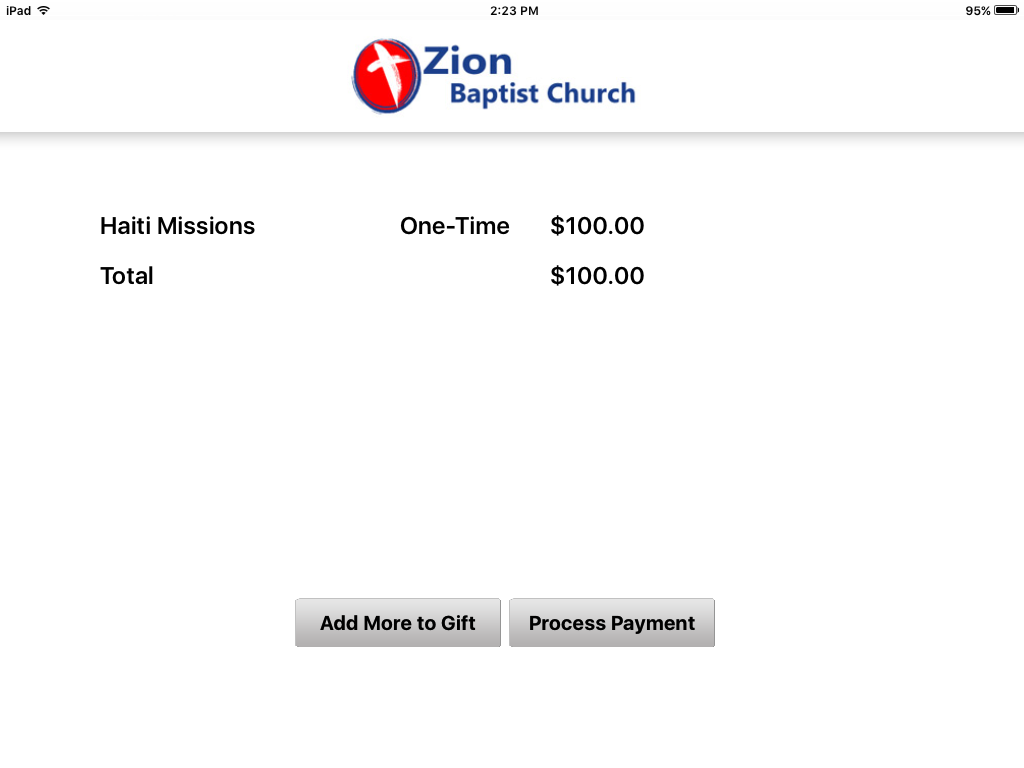
Follow the onscreen instructions by swiping your card-
Enter your email address for an email to be sent as a confirmation of your gift and select Process Donation.