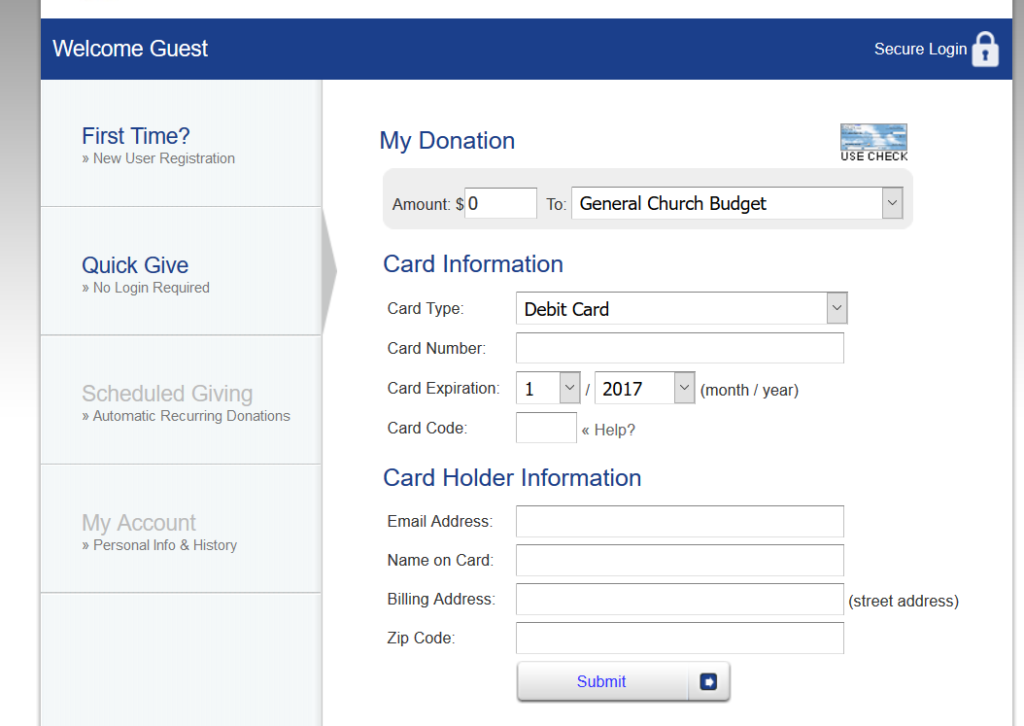Online Giving -Option 1. You can go online to our website, www.zbcshelby.org, then click on the Online Giving Page.
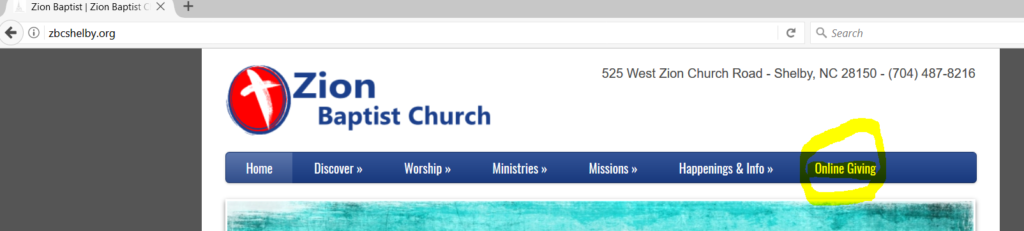
Next click on the GIVE ONLINE link; this will direct you to an online easyTithe webpage custom created for Zion.
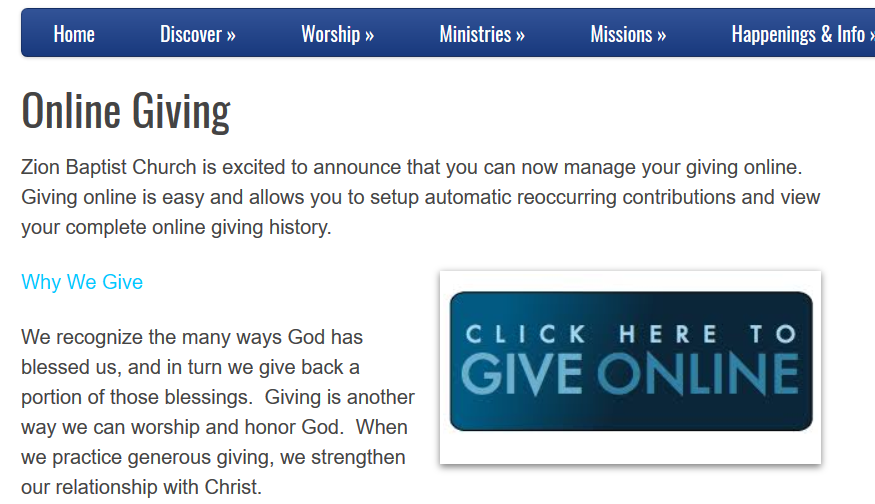
Next click on the First Time? >New User Registration link.
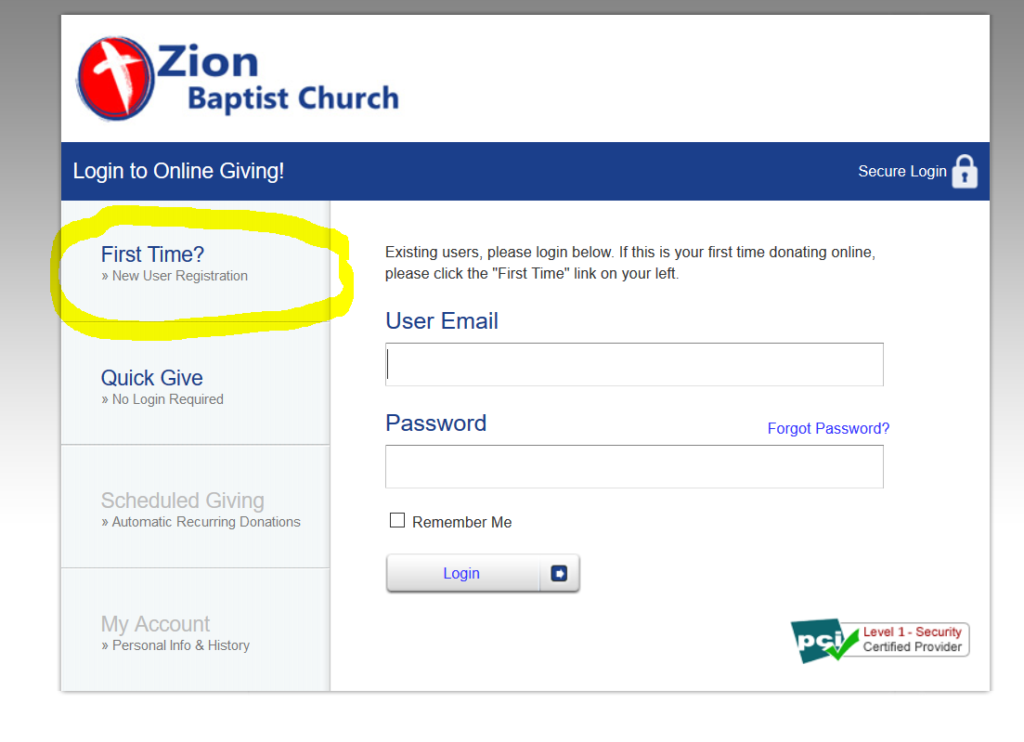
Create a user account by entering in all the required information. Password must be at least 8 characters and include a combination of letters and numbers.
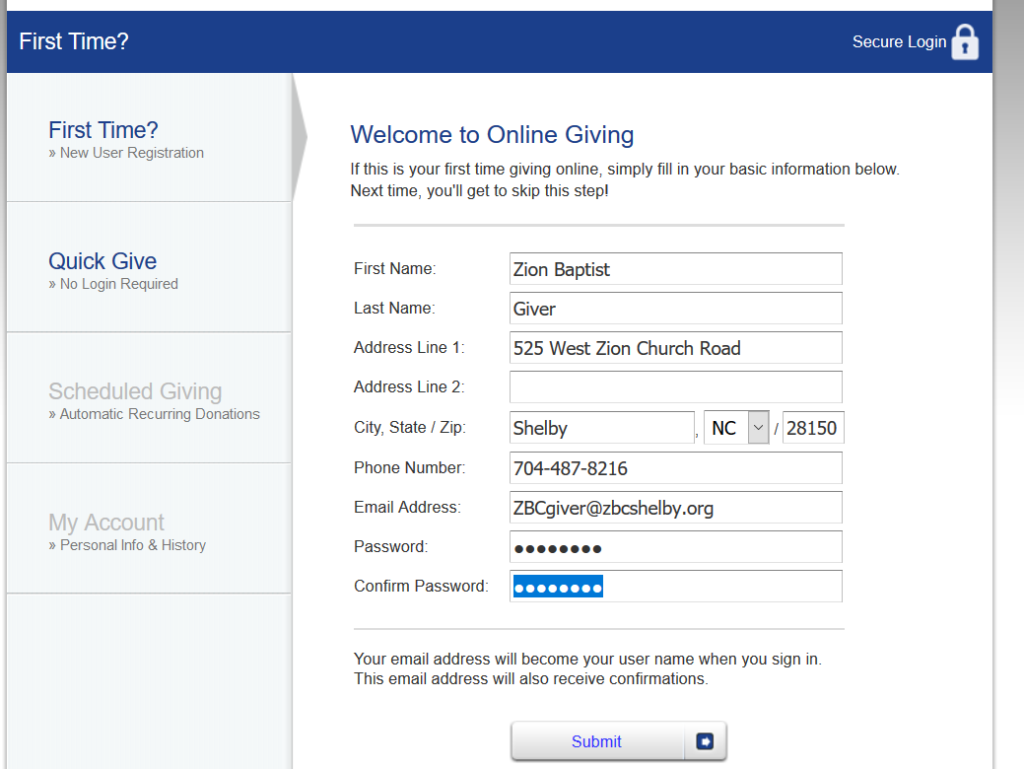
Once you click Submit ,you will be registered and ready to give. Next, enter the amount you wish to give and select the fund you want your gift to go towards, for example, General Church Budget, Haiti Missions, and Youth. You can select up to 3 funds to give towards per transaction. Enter your Card and Card Holder information and click Submit to send your gift.
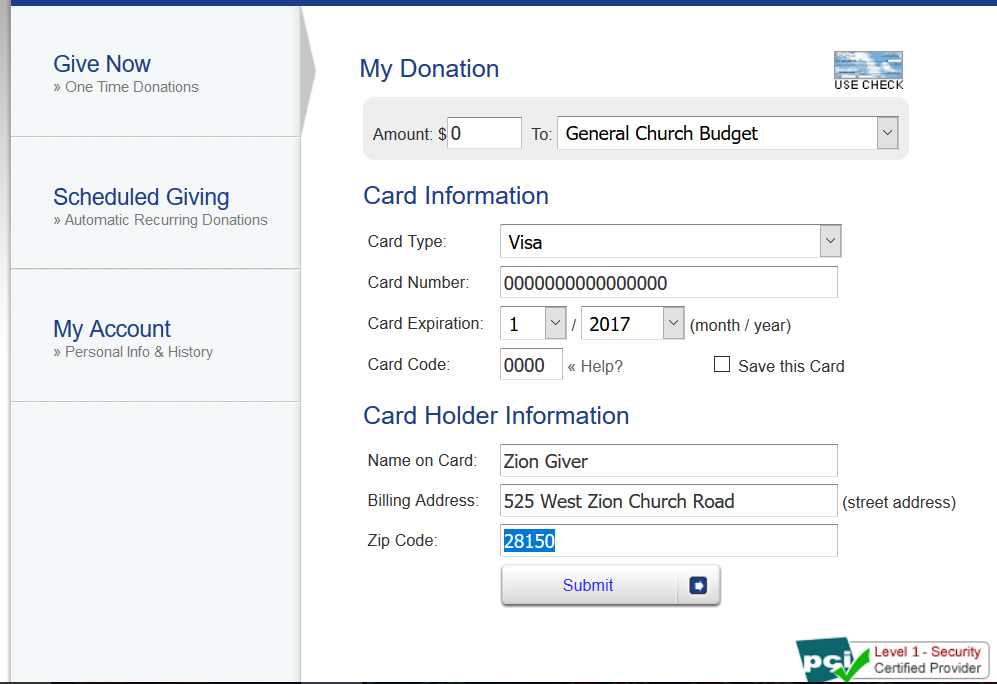
Also, Registered Users can click on Scheduled Giving to set up automatic donations to reoccur weekly, monthly, quarterly, yearly, or specified intervals. You will also be able to see a record of all your online giving donations. Also, Registered Users can click on Scheduled Giving to set up automatic donations to reoccur weekly, monthly, quarterly, yearly, or specified intervals. You will also be able to see a record of all your online giving donations.